Page Search
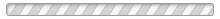
Parents can play many roles in sport: current or former athlete, coach, fan, motivator, role model or critic. A few studies have shown that family members may influence an athlete’s involvement and achievement in sport more than coaches. Parents also are the first and most critical agents at socializing sports.
Can't find your answer below? Email info@lbyso.org for more help.
All of the info below pertains to the LBYSO Recreational League.
LBYSO formed in 1983 as a volunteer-run, fully independent youth soccer league serving the Long Beach area. We are a member of US Club Soccer, Cal South and, by extension, the US Soccer Federation and US Youth Soccer.
No. Long Beach residency is not required to join LBYSO.
When is registration? How much is it? Where do I register my child? When does the season start?
Go to registration for details.
LBYSO is a non-profit. Registration fees cover all mandatory costs and operating expenses and includes the uniform (jersey, shorts, socks) which is the player's to keep. It also includes Picture Day and referee fees (for U8 and up).
Individual teams may ask for parents to contribute to a team banner, end of season party, share snack duties, etc.
Divisions are all split into Boys and Girls, in 2-year age groups by birth year (except for 1-year age groups for our youngest players in U5 and U6).
The following applies to the Fall and the following Spring season. The "soccer year" runs July to June.
U5 (players no older than 4 on December 31)
3 year olds can play in U5 with parental consent.
U6 (players no older than 5 on December 31)
U8 (players no older than 7 on December 31)
U10 (players no older than 9 on December 31)
U12 (players no older than 11 on December 31)
U14 (players no older than 13 on December 31)
U16 (players no older than 15 on December 31)
Players cannot “play down” in a lower age group.
U means "under", "less than".
Players cannot “play down” in a lower age group.
Players are allowed to “play up” with older players, if capable, 2 years max. Talented players are encouraged to play up.
All Rec team coaches are volunteers. The league does not provide coaches but recruits coaches from our membership. Anyone can coach and parents, friends and relatives are encouraged to participate.
Parents who coach receive credit on their child's fee after the season.
More info on Coaches Corner.
Each coach should ask for another team parent to volunteer to handle Team Manager off field duties such as snack schedules, acquiring a team banner, end of season party etc. These are options decided upon by each team.
We do not provide friend requests in U8 or above.
Siblings in the same age group can be matched.
Coaches also get a limited number of player holds. The parent must also request that coach in the player's registration to complete the match. Coach/Player match requests are not guaranteed.
Fall games are early September to mid/late November. Fall playoffs for U8 and older can carry into December.
Spring games are early March to mid May. No playoffs in spring.
There are no set days. Practice day(s) and location(s) are determined by the coach of each team. Coaches contact registered parents once rosters are distributed to provide this info. Coaches get rosters about 4-5 weeks before the first game.
Games for U5, U6, U8 and U10 are on Saturday mornings and afternoons. The primary fields are at Heartwell Park.
Teams in U12 and up participate in Cal South Intercity (Fall) or JUSA Spring League. Games are on Saturdays but can include one or two Sundays. Home games are at Heartwell and Molina Park (U12). Away games are played throughout southeastern LA County and northern Orange County.
For coaches and parents, roster info is available in the Sportsengine mobile app or through your Sportsengine account via LBYSO.org. To get the app, search the Google or Apple app store for "Sportsengine".
Players are assigned to teams approximately 4-5 weeks prior to the first game.
Coaches should contact team members after they get assigned the roster. Contact can be by email, phone or both.
Make sure you have your phone number in your Sportsengine account so the coach has both options.
If a coach is assigned, you will find their contact info in the Sportsengine app.
Tap in order:
The team name
Roster
Staff
coach's name
While board members and staff can offer help with the SE App, we recommend going directly to Sportsengine for help.
We also schedule FREE Rec Skills Nights for U5, U6 and U8 players periodically during the season. Skills Nights are group practices run by senior LBYSO coaches. Sessions are on weeknights and are announced as dates are set.
For practices and games, all LBYSO players require their own:
Uniforms (game jersey, shorts, socks) are included with registration.
Coaches are provided with some equipment and may purchase more on their own. Parents are encouraged to pitch in to help coaches offset the cost.
Always bring a water bottle to games and practices.
Is volunteering required? No one is forced to volunteer but we surely encourage you to help.
We are a volunteer-run organization. The experience of the players is closely tied to the time and effort dedicated by our parents and others willing to help. The more helpers, the easier it is for all.
Please join us as a coach, team manager, event staffer, field liner, board member or any other way you think you can contribute your expertise and helping hand.
If you are interested in coaching, please visit Coaches Corner for more info.
All parents, please take a moment to read the LBYSO Parent's Pledge.
Are you always tying your kid’s laces during games? Try Ian’s Secure Shoelace Knot. Guaranteed not to come untied!
Parents and athletes need to manage their SportsEngine accounts to ensure they get the most out of their Long Beach Youth Soccer Organization experience during each sporting season. With their accounts properly configured, athletes and their families will receive communications according to their preferences and be able to complete registrations more efficiently. SportsEngine has created a Team Management Guide for Parents and Athletes that will help our members with frequently asked questions about our website and mobile app.
Here is your quick start guide to creating an account and using the SportsEngine platform as an athlete or parent.
Keep connected to your team(s). Get schedules and team updates for every athlete in the house, plus a way to message other members on your team and a way to give coaches a heads up about practice. Enjoy unlimited access to scores & stats, photo/video sharing, and more.
In many instances, more than one parent or guardian needs to be in the loop with a child's sports life. Using the mobile app, you can add additional guardians to an account. Guardians can 1) View games and events 2) RSVP to games and events 3) Send and receive messages to coaches and team members 4) participate in team chat
Once you've created your account, add your mobile phone so you can receive text messages from your team manager or coach.
Now that you have your mobile phone on your account, make sure you enable text messaging and any other notifications.
Following a Team on the SportsEngine Mobile App
Are you a family friend, grandparent or fan that wants to follow a specific team on the SportsEngine platform? Here is a quick guide to follow teams on the mobile app.
Do you need a second parent, other family member or nanny to get messages about schedule changes or game times? Add a second email address to forward all communications.
Do you need to send a question to your team manager or another parent about a ride? Follow these instructions on how to send messages using the mobile app.
Coaches and team managers need to know if you are going to able to attend a game or practice. You can easily RSVP using the mobile application.
Team Management Guide for Parents & Athletes
Is your team using SportsEngine Team Management to manage RSVPs, schedules, and communication? This article will provide you with everything you need to know for a successful season!
Bookmark your Website to the Home Screen of your Mobile Device
Access your website with a single tap from your mobile device's home screen.
Having troubles logging in? Reset your password to view your MySE dashboard.