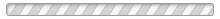COACHES CORNER

Coaches Corner is your resource to assist you to help your players get the most from their LBYSO experience.
We aim to provide you with information on:
- LBYSO coaching requirements
- General Coach Info
- Practice and game plan resources
- Team management tips
- Game day FAQ
Sign up to Coach
Student Coaching
Requirements:
-
Minimum age 16 y/o.
-
Parent permission
-
Commit to 2-4 volunteer hours per week
-
After approval, complete coaching certification requirements
COACHES TOOLBOX
Coaches in all age groups, whether in-house or rec travel should bookmark or carry a copy of the linked coaches guide below.
2024 Fall Season Coaches Game Day Guide
IN-HOUSE REC GAME FORMS & SCORING
Info and forms for use on game day for in-house coaches.
LBYSO In-House Rec Rules
LBYSO Game Card
Entering Scores in Sportsengine
REC TRAVEL TEAM GAME FORMS & SCORING
U14 and up rec travel teams play Cal South Intercity League in fall and JUSA Spring League in spring. Info and forms you will need.
FALL TRAVEL:
Cal South Intercity Info & Rules
Cal South Intercity (Fall) Roster Printing Instructions
Entering scores for Cal South Intercity (Fall)
SPRING TRAVEL:
JUSA Spring League Info & Rules
JUSA Game Card (JUSA Spring League games)
Benefits of coaching
- Receive a 100% credit on your child's fee
- Build your team, play your style.
- Set the day, time and location for practice(s)
- Fees for certifications are reimbursed.
- Certifications are one-time requirements. SafeSport may require a periodic refresher course.
- You are not required to have a child registered with LBYSO to coach.
COACHING RESOURCES
Have a practice and game plan. Online material, books and other coaches are among the many available sources. But it is up to you to decide what is most effective for your team to learn to work together and improve individual skills while keeping things fun.
Soccer Drive - Coaching lessons & videos
US Youth Soccer - USYS University Resources
Fun Drills for Little Ones - Perfect for U6 and U8
Dealing With Difficult Parents
For games in U8 and up, always have a prepared lineup sheet for officials. U8 and up will have certified referees and they may ask for your lineup sheet.
TEAM MANAGEMENT TIPS
LBYSO Recreational coaches are encouraged to seek out help to avoid carrying the entire load themselves.
- LBYSO typically issues a limited amount of equipment, usually balls and cones. Consider what other equipment you might need – goal(s), extra balls, practice jerseys/pinnies, first aid kit, etc. Don’t be shy about asking parents to pitch in for the basics. Tell players bring a ball to practice.
- Get a team roster with parent phone numbers and emails and establish regular communication, especially for last minute updates.
- Pick a practice day/time/location convenient for yourself but also convenient for the greatest number of team parents.
- Recruit another parent to act as Team Manager to handle side duties like uniform pickup, team banner, game day snacks, picture day, etc. Team Managers also require Live Scan background check. The fee is reimbursed.
- Recruit another parent to act as assistant/emergency coach when you are not available. Other parents acting as an assistant/emergency coach are required to have a Live Scan background check and undergo coach certification.
GAME DAY BASICS
Field Locations – Heartwell map
Set up/Tear down – Check schedules to see if you have setup or tear down duties. Setup includes fields lining and goal/flag setup. Tear down is the return of both goals, flags and field lining equipment to the storage shed.
Game day uniforms:
- Players in soccer cleats and shinguards
- All players in matching jerseys, socks and black shorts
- U12 and up players bring both jerseys in case of conflicts
- Alternate jersey/pinny for goalkeeper in U10 and above
Two sideline coaches max. No coaches behind goals.
Play guidelines – Each age group will adhere to current US Soccer Player Development Initiatives. There are slight variations allowed that are subject to change.
Weather – Games will be played in light rain or drizzle as field conditions allow. LB Parks and/or LBYSO Board members will have final say in determining when to close fields. Appropriate efforts will be made to communicate conditions via the website and social media platforms.
STAY CONNECTED TO YOUR TEAM
Keep connected to your team. Quickly check schedules and team updates, plus message other members on your team and receive heads-up from athletes about practice. Enjoy unlimited access to scores & stats, photo/video sharing, and more.
ESSENTIAL COACH HOW-TO'S
Easily add and edit athlete info, manage schedules, and message team members
Messaging Your Team in TeamCenter
Send a message to an individual member, selected members, or the entire team directly from TeamCenter or from the SportsEngine mobile app
Basic Team Management
Perform basic tasks using the Team Page Team Management functionality
Add Contacts to Receive Team Messages
Add additional email addresses to a non-member's profile in order to be able to include all athletes in team communications
Manage RSVPs for each athlete within your team’s TeamCenter or within the SportsEngine mobile app
Sending RSVPs for Existing Games or Events
Do you import your game schedules from a third-party scheduler or create them manually on your team page? This article explains how to add RSVPs to those games and events after they are imported.
Review help articles about how coaches interact with TeamCenter and the SportsEngine mobile app
Bookmark your Website to the Home Screen of your Mobile Device
Access your website with a single tap from your mobile device's home screen.